How to Debug
This page provide some tips to debug when you encounter some problems.
Enable Debug Mode
Debug mode can provide more information about errors.
To enable debug mode, set APP_DEBUG to true in .env file.
APP_DEBUG=true
Then clear the config cache by running the following command:
cd /var/www/minetrax
sh update.sh
Once you have enabled debug mode, visit the page that has the error again. You should see a detailed error message.
After you have fixed the error, remember to disable debug mode by setting APP_DEBUG to false in .env file and clear the config cache again with sh update.sh.
Laravel Telescope
Laravel Telescope is an elegant debug assistant for the Laravel framework. Telescope provides insight into the requests coming into your application, exceptions, log entries, database queries, queued jobs, mail, notifications, cache operations, scheduled tasks, variable dumps and more. Telescope makes a wonderful companion to your local Laravel development environment.
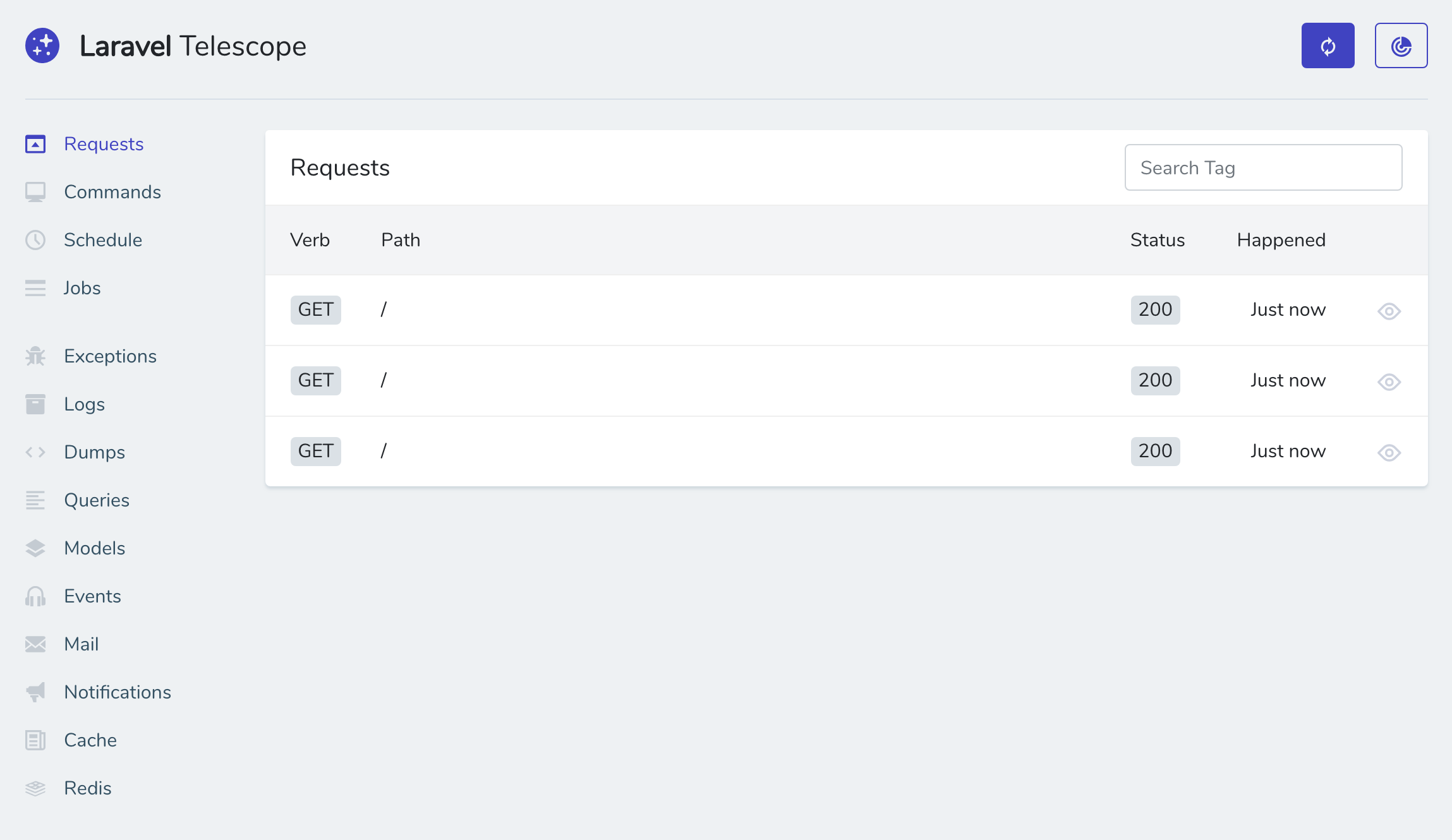
By default, Telescope is disabled. To enable it, set TELESCOPE_ENABLED to true in .env file.
TELESCOPE_ENABLED=true
Then clear the config cache by running the following command:
cd /var/www/minetrax
sh update.sh
After that, you can access Telescope at https://YOUR_DOMAIN/telescope. Only superadmin role can access Telescope in production environment.
Make sure your APP_ENV is NOT set to local in .env file. Otherwise, Telescope can be accessed by anyone. Always keep APP_ENV to production.
Telescope exposes sensitive information about your application, such as database queries, exceptions, and more. Make sure you only give access to Telescope to trusted individuals.
Laravel Pulse
Laravel Pulse is a real-time application performance monitoring tool and dashboard for your Laravel application. It helps you various metrics about your application and help you to identify performance bottlenecks like slow database queries, slow API calls, jobs that take too long to run, and more.
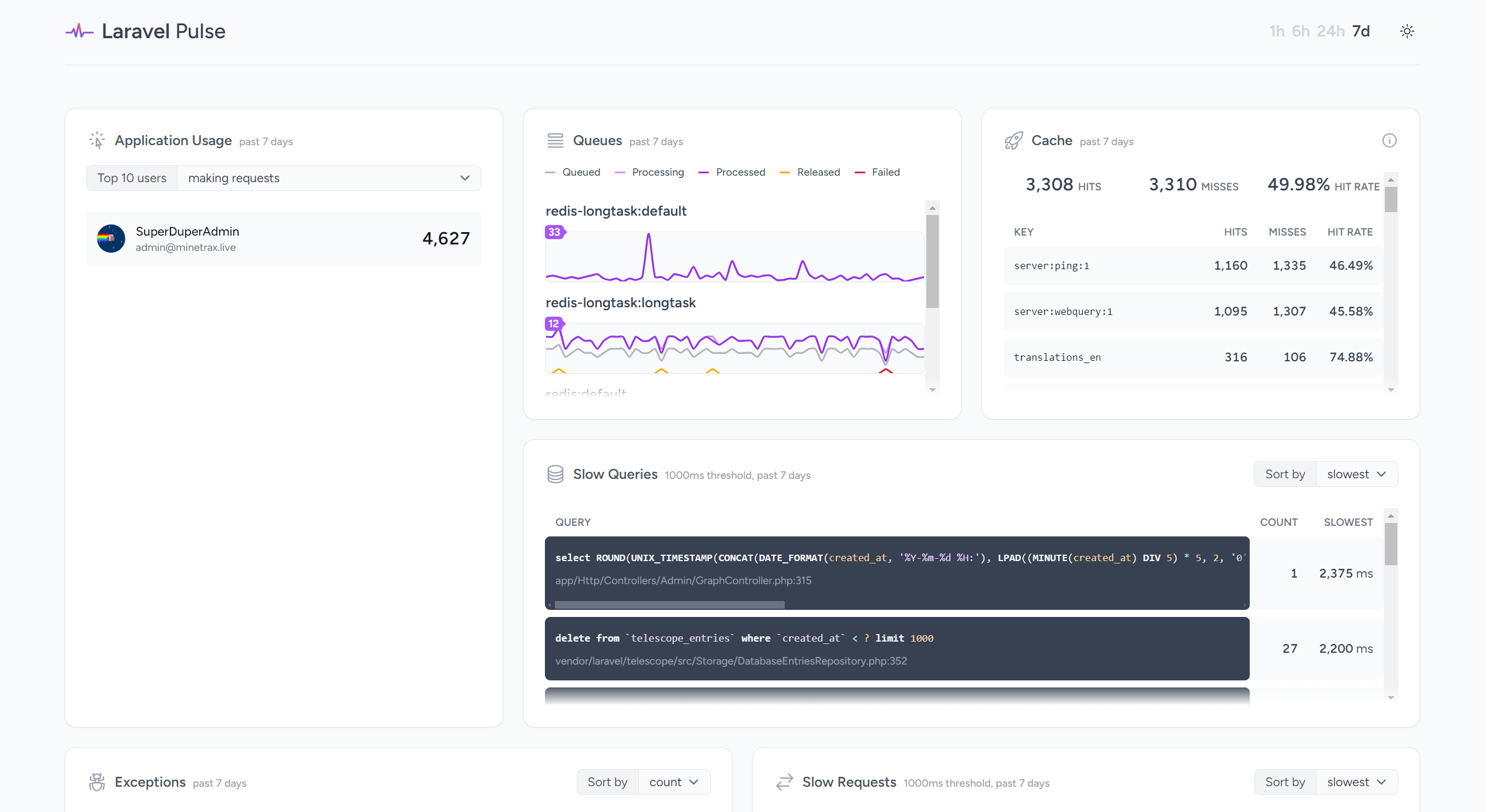
Pulse can be accessed at https://YOUR_DOMAIN/admin/pulse.
By default, Pulse is enabled & accessible by superadmin role only. To disable it, set PULSE_ENABLED to false in .env file.
PULSE_ENABLED=false
Then clear the config cache by running the following command:
cd /var/www/minetrax
sh update.sh