Custom Navbar
With help of this feature you can modify the top navigation menu of your website. You can add, remove or modify various navigation items.
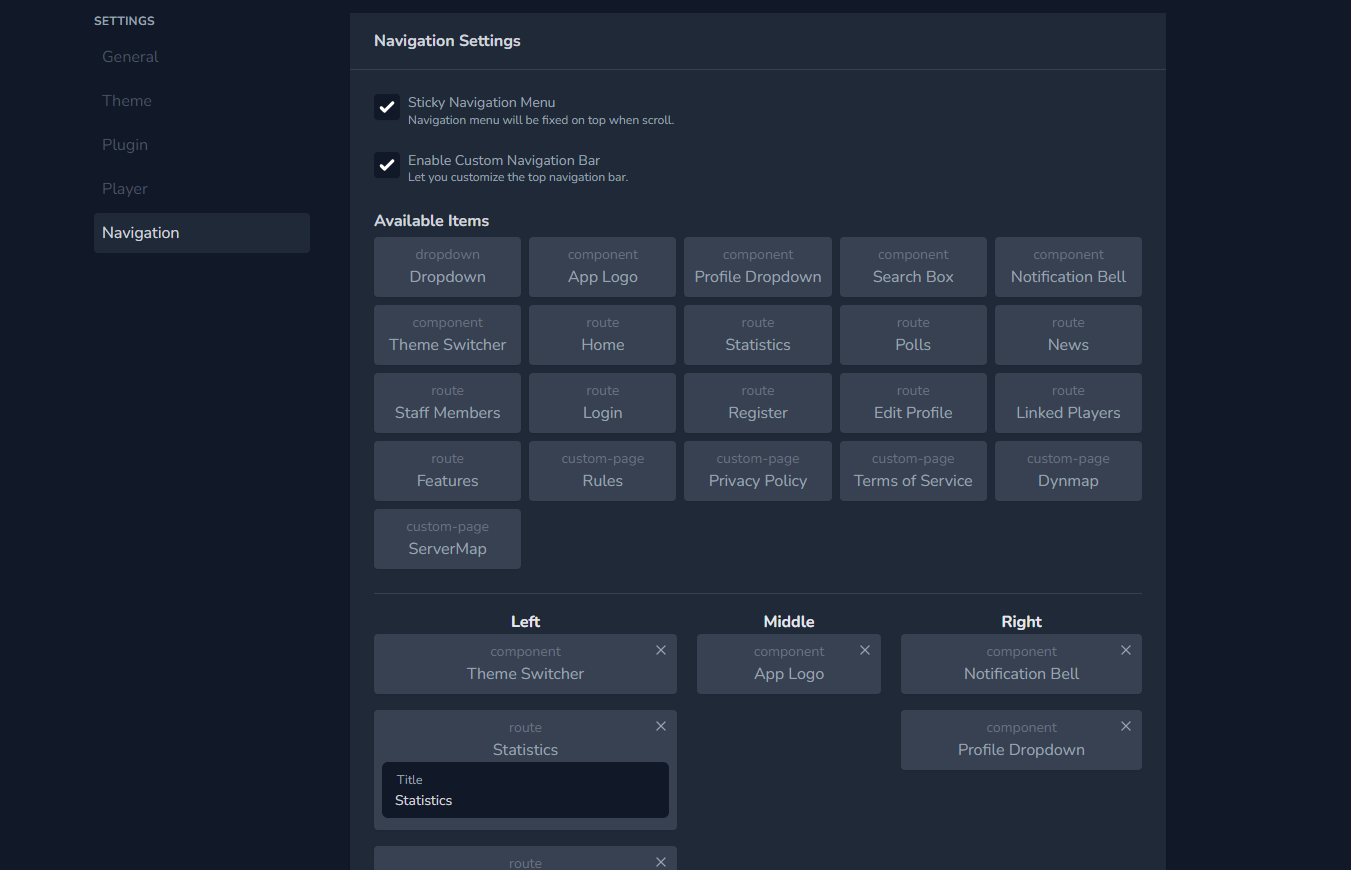
Type of Available Items
1. component
This item is kind of custom item which contains a special functionality. Eg: Search, Profile Dropdown, Theme Switcher etc.
2. route
This item is a link to a premade route. Clicking on this will take you to different page. Eg: Home, Login, Register, Statistics, Features.
3. custom-page
This item is a link to a custom page you created. Clicking on this will take you to the custom page. Eg: Rules & and other custom page you create.
4. dropdown
This is a helper item. It helps you to create a dropdown menu. You can add custom-page and route inside of a dropdown component.
How to use this feature?
- Go to
Settingssection of web admin sidebar. - Then click on
Navigationsetting tab. - There you can tick "Enable Custom Navigation Bar" and start by dragging items from top "Available Items" section to bottom.